The biggest advantage if Citadel is ease of installation and ease of configuration. Both of these can be a serious hassle when you are building a Postfix mail server from scratch. So the focus of this documentation is clear easy configuration. The goal also requires a mail server that has an easy interface to make changes with and that is intuitive. That goal is provided by the web interface that you can use to make modifications to the server. The final goal is to create a system that will effectively clean Spam and virus email. Spam will be cleaned using Spamassassin and virus problems will be cleaned by ClamAv.
Base install of required programs.
sudo apt-get install clamav clamav-milter spamassassin citadel-suite amavisd-new
Install and Start Spamassassin
vim /etc/default/spamassassin
# Change to one to enable spamd
ENABLED=1
sudo /etc/init.d/spamassassin start
Spamassassin is listening on port 783.
tcp 0 0 127.0.0.1:783 0.0.0.0:* LISTEN
Citadel Configuration
Make sure all of your processes are running.
ps -eaf | grep cit
root 5167 1 0 13:47 ? 00:00:00 /usr/sbin/citserver -d -x3 -lmail -t/dev/null
citadel 5168 5167 0 13:47 ? 00:00:01 /usr/sbin/citserver -d -x3 -lmail -t/dev/null
root 6052 1 0 13:47 ? 00:00:00 /usr/sbin/webcit -D/var/run/webcit/webcit.pid.8504 -p8504 127.0.0.1 504 -i0.0.0.0 -f -t/var/log/webcit//access.8504.log
root 6053 6052 0 13:47 ? 00:00:06 /usr/sbin/webcit -D/var/run/webcit/webcit.pid.8504 -p8504 127.0.0.1 504 -i0.0.0.0 -f -t/var/log/webcit//access.8504.log
Check Network Ports
# netstat -lnp
Active Internet connections (only servers)
Proto Recv-Q Send-Q Local Address Foreign Address State PID/Program name
tcp 0 0 0.0.0.0:993 0.0.0.0:* LISTEN 5168/citserver
tcp 0 0 0.0.0.0:5666 0.0.0.0:* LISTEN 5979/nrpe
tcp 0 0 0.0.0.0:995 0.0.0.0:* LISTEN 5168/citserver
tcp 0 0 0.0.0.0:2020 0.0.0.0:* LISTEN 5168/citserver
tcp 0 0 0.0.0.0:5222 0.0.0.0:* LISTEN 5168/citserver
tcp 0 0 0.0.0.0:587 0.0.0.0:* LISTEN 5168/citserver
tcp 0 0 0.0.0.0:110 0.0.0.0:* LISTEN 5168/citserver
tcp 0 0 127.0.0.1:783 0.0.0.0:* LISTEN 8057/spamd.pid
tcp 0 0 0.0.0.0:143 0.0.0.0:* LISTEN 5168/citserver
tcp 0 0 0.0.0.0:80 0.0.0.0:* LISTEN 6510/apache2
tcp 0 0 0.0.0.0:465 0.0.0.0:* LISTEN 5168/citserver
tcp 0 0 0.0.0.0:21 0.0.0.0:* LISTEN 6039/vsftpd
tcp 0 0 0.0.0.0:22 0.0.0.0:* LISTEN 5077/sshd
tcp 0 0 127.0.0.1:631 0.0.0.0:* LISTEN 5840/cupsd
tcp 0 0 0.0.0.0:8504 0.0.0.0:* LISTEN 6053/webcit
tcp 0 0 0.0.0.0:504 0.0.0.0:* LISTEN 5168/citserver
tcp 0 0 0.0.0.0:25 0.0.0.0:* LISTEN 5168/citserver
tcp6 0 0 :::22 :::* LISTEN 5077/sshd
udp 0 0 0.0.0.0:35499 0.0.0.0:* 5053/avahi-daemon:
udp 0 0 0.0.0.0:68 0.0.0.0:* 4444/dhclient3
udp 0 0 0.0.0.0:5353 0.0.0.0:* 5053/avahi-daemon:
Once the server is installed, login to the web interface with your server IP Address and the port 8504 which is the default.
http://192.168.5.100:8504
Enter the Administrator user and no password and this interface will open. Choose Administration and you can set up your server from this interface. You will have four categories to work with. Global Configuration is where you should start. Select “Edit site-wide configuration” to set up your basic configuration.
The window opens and has a number of tabs that you can modify under General one feature you must modify is the Fully qualified domain name. You must have a host name and a domain name to complete the FQDN. It must look something like this:
mail.example.com
Note the name of the system administrator is listed, you can change that if you want but be sure permissions are set correctly.
The Access controls section defines how you want users to have access and what number of levels you will create access. You do not need to modify this initially as this will work by default.
Network services will define your ports. The SMTP port is the port you will communicate with other mail servers and so this should remain standard. IMAP port is 143 and 993 if you run it with SSL. If you want encrypted connection for your SMTP it will be based on port 465. Be careful if you make changes here because other programs are expecting connections on these ports as they are standards.
Tuning allows you to set timeouts and also adjust message size. The worker threads represent the number of web connections that are available by default. Here you see the minimum of 5 and the maximum of 256. You can save resources by bringing the minimum down to 2 or 3 if you have a small number of users or increase it to 7 to 10 if you have a constant level of users that high.
The Pop3 tab shows you the default ports that are available, 110 for normal connections and port 995 if it is encrypted.
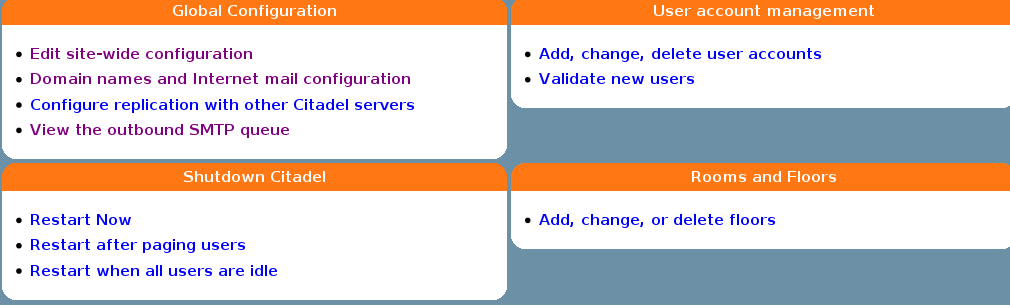
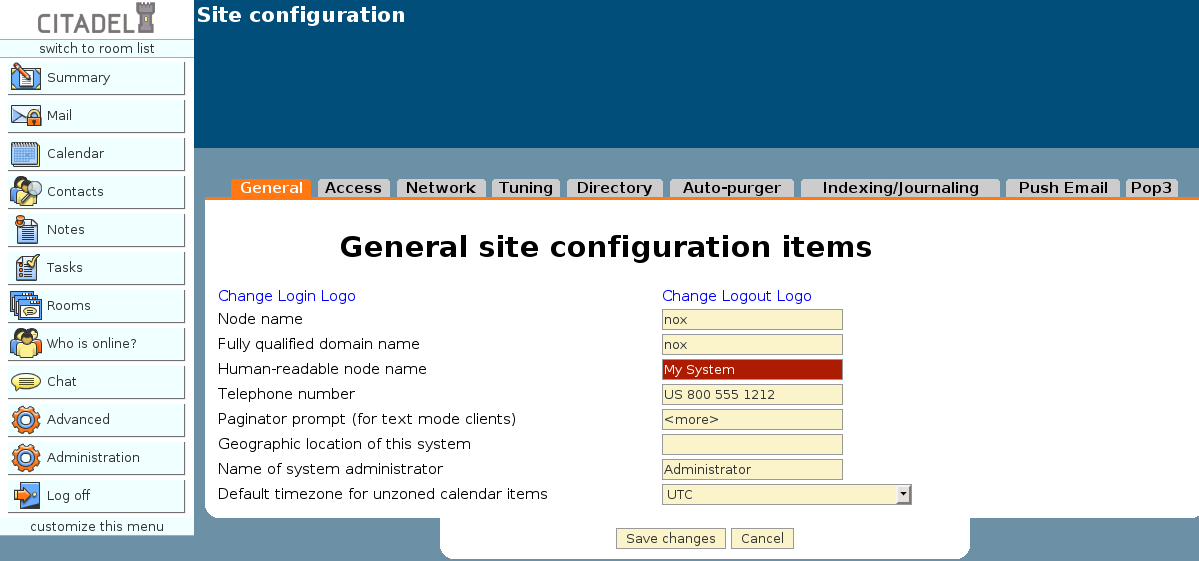
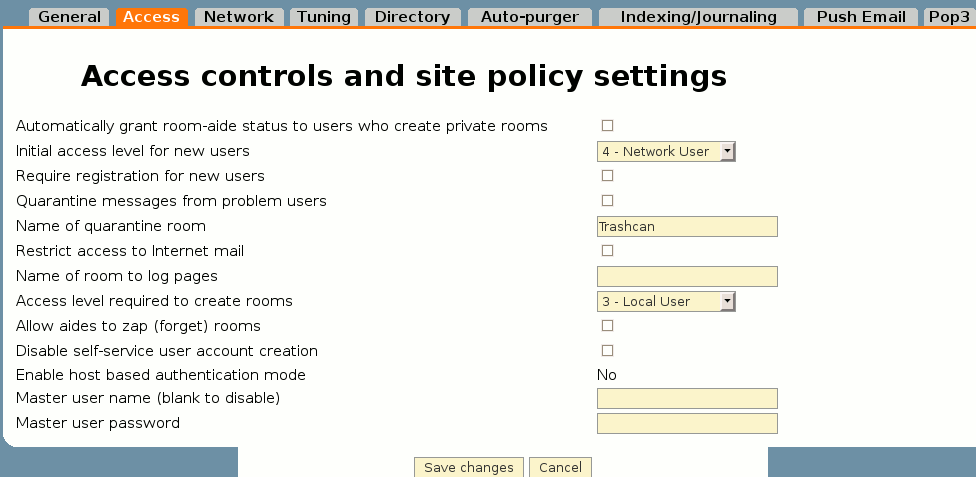

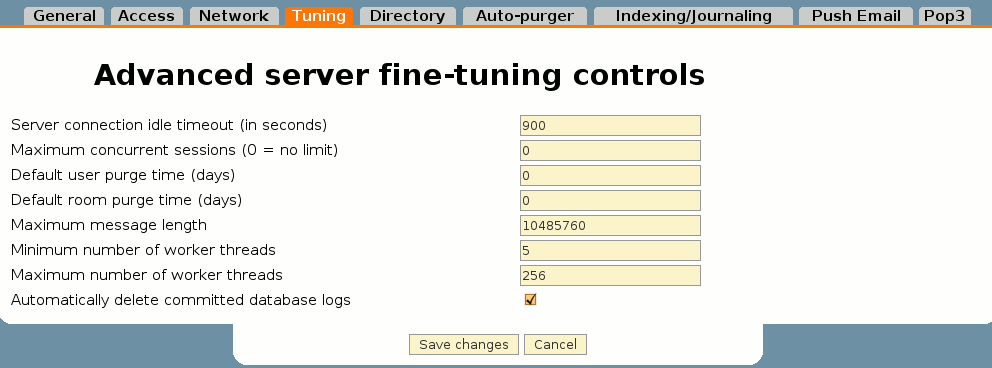
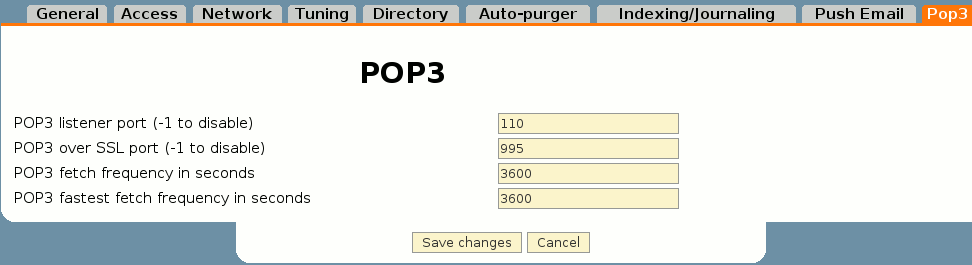

{ 4 comments }
thank u for the article … i am trying out citadel and finding that it is as easy and useful as u are describing.
WOW! I just took a look at Citadel and it’s great! Why does the trade press rave so much about other groupwares when Citadel is so much better? Citadel is powerful and it has such a smaller footprint than those other groupware servers. I’m sold!
how do i mark the junk mail in the webmail? i see no junk mail option? did i do something wrong?
the rest works great , but i m getting a lot of spam
it is good to see a motivational business hiring. it is good to see a motivational blog spreading the news. good job stay fresh.
{ 1 trackback }