A LAMP server is a server that employs several key applications to create a full featured web server. These include installation on a Linux Server (L), use of the Apache web server (A), installation of MySQL (M) and PHP (P). This will be a mini-course that will be delivered each building on the previous day. The goal is to create a step by step process of building a LAMP server while learning how to use and backup the MySQL. Tomorrow the course will examine how to set up MySQL.
LAMP Server
MySQL Configuration
MySQL Basics
MySQL – Create Database
MySQL Maintaining Databases
MySQL Backup and Restore
If you are interested in a Live Course for Ubuntu 9.10 we provide that option as well. Otherwise, we hope you find this Free mini-course useful which we will roll out over a number of days..
Linux–The open source operating system.
Apache–A free, open source web server that is well supported, tested and proven.
MySQL–A free, open source relational database program.
PHP–An open source scripting language that integrates well with the Apache web server and MySQL.
You would use a LAMP platform to set up interactive web sites. You could use it to set up an online storefront, an online financial site, or even an online training site.
The one-click installation feature only helps if you’re installing an entire new server from scratch. If you have an Ubuntu Server already up and running, you can still create the LAMP platform by installing the individual components. It’s just a simple matter of using either Aptitude or apt-get.
While LAMP is a flexible platform that can do a lot of fancy stuff for you, there’s not a whole lot that you need to do in order to just get a simple web site going. And, if your organization’s web developers are clever enough, they’ll be able to develop–and help you deploy–a web site that does do some fancy tricks.
Also, there may be times when you won’t need the entire LAMP platform installed. Instead, you may just need some of the individual components to help out with other server functions.
You could install the LAMP server when you do the installation. During the install you will see this option and just need to select it.
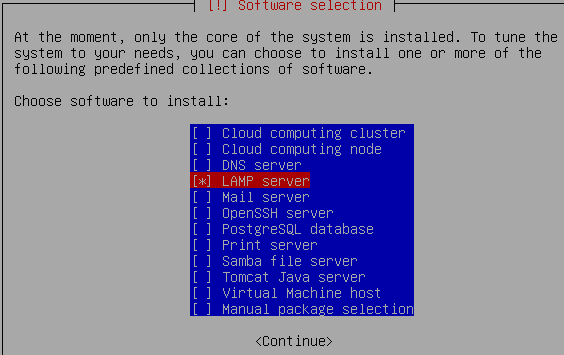
If you did not choose the LAMP option during install you can still install manually which is just as easy.
Apache
Of course apache is the foundation of this set up and is easy to install.
sudo apt-get install apache2
PHP
PHP is a scripting language that allows your organization’s programmers to develop some really cool applications. It not only works well with Apache, but it can also be used to develop front-ends for MySQL applications.
Install PHP
In order to run PHP scripts you need to install it.
sudo apt-get install php5
And that completes both the installation and the configuration of PHP on your Ubuntu Server.
Now install the MySQL Authentication module. That will make it easier for your database programmers to create web applications that interface with MySQL.
sudo apt-get install libapache2-mod-auth-mysql
Password:
When you installed the PHP module, it was automatically enabled and loaded as part of the installation routine. For this module however, you’ll have to do all of that yourself.
sudo a2enmod auth_mysql
Create a info.php page using vi. Place this text in a file and save it as info.php.
<?php phpinfo() ?>
Now you should see this page when you point your browser to IP_address/info.php.
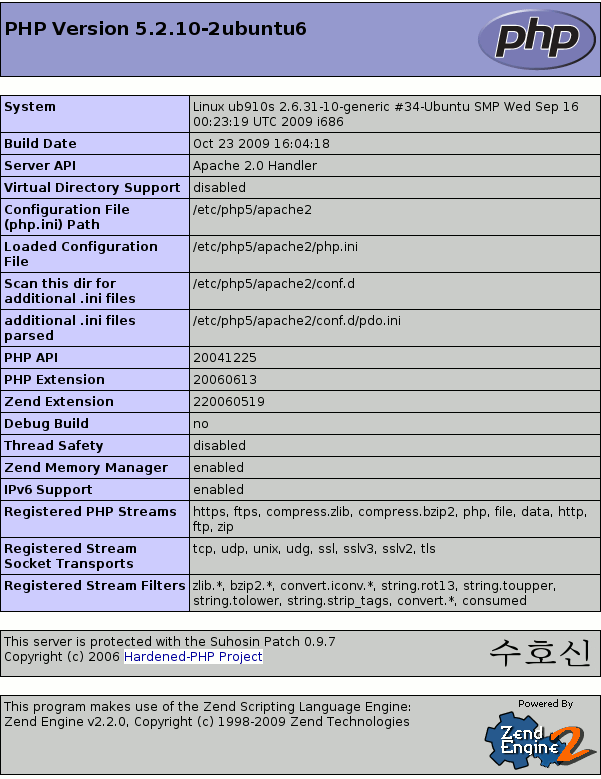

{ 3 comments }
Your instructions are clear and precise…I’ll continue to follow.
WOW! this article reminds me of the Ubuntu 7.04 when I heard about it for the first time. I needed something like this at that time!
very koool!
BR
Husain
You can also install a lamp server in Ubuntu with
sudo apt-get install lamp-server^
or with
sudo tasksel install lamp-server
{ 3 trackbacks }