ImageMagick is a great tool to manipulate images, it can crop, convert, modify and do many more things on many differents formats, still it’s not so much used by users, why ?
It doesn’t have a good graphical front end, and most of the operations must be done by the command line. While this is great if you have to do a batch work on many files it can be an overkill if you just need to do some small modifications on a few images, for this reason several front ends have been built, and one of them is Converseen.
Converseen is an open source project that has been written in C++ with Qt4 libraries. Converseen makes use of the Magick++ image libraries supporting more than 100 image formats. You can convert and re-size an unlimited number of images to any of the most popular formats: DPX, EXR, GIF, JPEG, JPEG-2000, PDF, PhotoCD, PNG, Postscript, SVG, and TIFF.
The Converseen front end has a simple straight forward feel. The main window area allows you to process more than one image with one mouse click.
Converseen Features
- Carry out a single or a multiple conversion.
- Resize one or multiple images.
- Compress images for your web pages.
Installing Converseen
The package is available as sources, rpm for Fedora and Opensuse or PPA for Ubuntu, to add this PPA you can use the following commands
sudo add-apt-repository ppa:faster3ck/converseen
sudo apt-get update
sudo apt-get install converseen
To install from source the requirements are: Qt4 and Magick++ development libraries with the gnu c++ compiler.
Converseen is a real opportunity for beginners that want to tap into the power of Imagemagick but also benefits experienced users because they don’t have to remember the Imagemagick commands
Converseen Video
Here is a video I created to show the installation process, interface and conversion process of Converseen. In this video I convert five JPEG image files to GIFs in just a few clicks. This is a conversion I do often when using images in a web page etc.
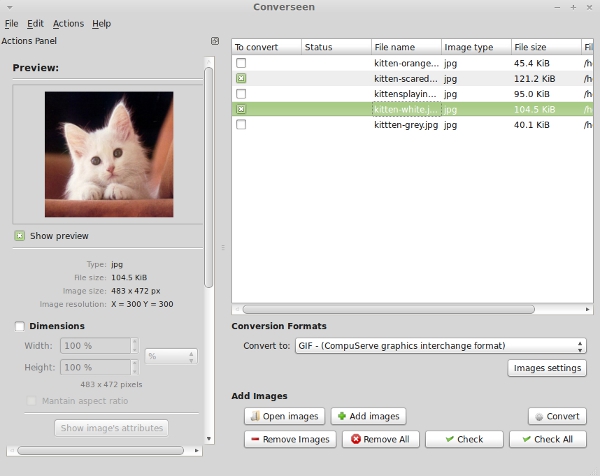

{ 7 comments }
This seem really useful, thanks for sharing.
Andrew,
Thank you for sharing this.
You are right! this a very powerful tool, and as you said there are no many users know about it because it lacks a sophisticated graphical user interface!!
I use this tool a lot to convert several images into one pdf file!!
Great post
I’ve mailed the developer to request a package for the last Ubuntu LTS build as that is not yet provided in his ppa…hopefully he may be willing to provide same.
I am getting the below error:
The following packages have unmet dependencies:
converseen: Depends: libmagick++3 which is a virtual package.
Depends: libmagickcore3 which is a virtual package.
Depends: libmagickwand3 which is a virtual package.
Interesting info i did not know this tool.
No files for Lucid in the PPA. Why would you not support the current LTS release?
Thanks Hussain. It was brought to my attention by the folks over at Linuxaria.com.