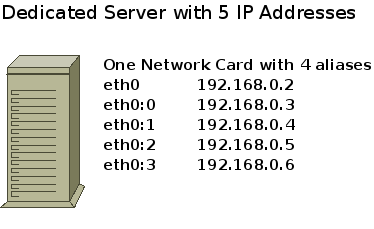At some point you may be interested in building a firewall for your dedicated server that you lease from a hosting company. Once you do that you will be faced with trying to work with the assigned IP Addresses to the server. Typically hosting companies will assign a subnet and use aliases for the one Ethernet card that is used on the server. It will look something like what you see in the image below. The problem is, iptables will not recognize aliases for the Ethernet card.
Here is an example subnet for building the firewall.
IP Usable Range 192.168.0.1-6
Gateway 192.168.0.1
Subnet Mask 255.255.255.248
subnet ID 192.168.0.0
Broadcast 192.168.0.7
The main thing to remember with your firewall is that you only have one Lan Interface, eth0 and so you cannot reference eth0:0 because iptables will not recognize it. All IP Addresses are on eth0 in reality and that is how iptables will see it.
You will need to enter all of the IP Addresses. Here you can see each IP is assigned a variable so you can use it later in the script.
LAN_IP=”192.168.0.2″
LAN_IP1=”192.168.0.3″
LAN_IP2=”192.168.0.4″
LAN_IP3=”192.168.0.5″
LAN_IP4=”192.168.0.6″
This section shows you that you can now manage each of the IP Addresses separately. So for example, you can allow port 80 connections on four IP Addresses but not on the last.
# Web Services
iptables -A INPUT -p tcp –destination $LAN_IP –dport 80 -j ACCEPT
iptables -A INPUT -p tcp –destination $LAN_IP1 –dport 80 -j ACCEPT
iptables -A INPUT -p tcp –destination $LAN_IP2 –dport 80 -j ACCEPT
iptables -A INPUT -p tcp –destination $LAN_IP3 –dport 80 -j ACCEPT
iptables -A INPUT -p tcp –destination $LAN_IP4 –dport 80 -j DROP
#!/bin/bash
# This script comes with no warranty …use at own risk
# This program is free software; you can redistribute it and/or modify
# it under the terms of the GNU General Public License as published by
# the Free Software Foundation; version 2 of the License.
#
# This program is distributed in the hope that it will be useful,
# but WITHOUT ANY WARRANTY; without even the implied warranty of
# MERCHANTABILITY or FITNESS FOR A PARTICULAR PURPOSE. See the
# GNU General Public License for more details.
#
# You should have received a copy of the GNU General Public License
# along with this program or from the site that you downloaded it
# from; if not, write to the Free Software Foundation, Inc., 59 Temple
# Place, Suite 330, Boston, MA 02111-1307 USA
########################################
LAN_INTERFACE=”eth0″
LOOPBACK_INTERFACE=”lo”
########################################
# Enter Your LAN IP Address #
########################################
LAN_IP=”192.168.0.2″
LAN_IP1=”192.168.0.3″
LAN_IP2=”192.168.0.4″
LAN_IP3=”192.168.0.5″
LAN_IP4=”192.168.0.6″
########################################
# Enter LAN Subnet #
########################################
LAN_ADDRESSES=”192.168.0.0/29″
LAN_NET=”192.168.0.0/255.255.255.248″
########################################
# Enter Broadcast Address #
########################################
LAN_BROADCAST=”192.168.0.7″
########################################
# Enter Your Netmask #
########################################
LAN_NETMASK=”255.255.255.248″
########################################
# Enter Your DNS Server #
########################################
NAMESERVER=”192.168.0.200″
LOOPBACK=”127.0.0.0/8″
CLASS_A=”10.0.0.0/8″
CLASS_B=”172.16.0.0/12″
CLASS_C=”192.168.0.0/16″
CLASS_D_MULTICAST=”224.0.0/4″
CLASS_E_RESERVED_NET=”240.0.0/5″
BROADCAST_SRC=”0.0.0.0″
BROADCAST_DEST=”255.255.255.255″
#############################################
# Enter the IP Address of the Administrator #
# The only IP to Access the Hardware Node #
#############################################
ADMIN=”192.168.0.10″
#############################################
# Special Temporary Access Site #
#############################################
SPECIAL=”192.168.0.11″
#############################################
# Disable source routed packets
for f in /proc/sys/net/ipv4/conf/*/accept_source_route; do
echo 0 > $f
done
# Disable ICMP Redirect Acceptance
for f in /proc/sys/net/ipv4/conf/*/accept_redirects; do
echo 0 > $f
done
# Don’t send redirect messages
for f in /proc/sys/net/ipv4/conf/*/send_redirects; do
echo 0 > $f
done
#Drop spoofed packets
for f in /proc/sys/net/ipv4/conf/*/rp_filter; do
echo 1 > $f
done
##################################################
# remove existing rules
iptables –flush
iptables -t mangle –flush
# Unlimited traffic on the loopback
iptables -A INPUT -i lo -j ACCEPT
iptables -A OUTPUT -o lo -j ACCEPT
# Set default policy to Drop
iptables –policy INPUT DROP
iptables –policy OUTPUT DROP
# Remove pre-existent chains
iptables –delete-chain
###################################################
# DNS to SERVER #
###################################################
iptables -A INPUT -p udp –sport 53 -j ACCEPT
iptables -A OUTPUT -p udp -j ACCEPT
##################################################
# Stealth Scans and TCP State Flags #
##################################################
# All bits cleared
iptables -A INPUT -p tcp –tcp-flags ALL NONE -j DROP
# SYN and FIN are both set
iptables -A INPUT -p tcp –tcp-flags SYN,FIN SYN,FIN -j DROP
# SY and RSY set
iptables -A INPUT -p tcp –tcp-flags SYN,RST SYN,RST -j DROP
# FIN and RST set
iptables -A INPUT -p tcp –tcp-flags FIN,RST FIN,RST -j DROP
# FIN is inly bit set, without ACK
iptables -A INPUT -p tcp –tcp-flags ACK,FIN FIN -j DROP
# PSH isn only bit set, without ACK
iptables -A INPUT -p tcp –tcp-flags ACK,PSH PSH -j DROP
# URG is only bit without ACK
iptables -A INPUT -p tcp –tcp-flags ACK,URG URG -j DROP
#######################################################
# Connection State to By-Pass Rule Checking
iptables -I INPUT -m state –state ESTABLISHED,RELATED -j ACCEPT
iptables -I OUTPUT -m state –state ESTABLISHED,RELATED -j ACCEPT
#####################################################
# SSH ACCESS TO SERVER #
######################################################
iptables -A INPUT -p tcp -s $ADMIN –dport 22 -j ACCEPT
iptables -A OUTPUT -p tcp –destination $ADMIN -j ACCEPT
iptables -A INPUT -p tcp -s $SPECIAL –dport 22 -j ACCEPT
iptables -A OUTPUT -p tcp –destination $SPECIAL -j ACCEPT
######################################################
# Web Services
iptables -A INPUT -p tcp –destination $LAN_IP –dport 80 -j ACCEPT
iptables -A INPUT -p tcp –destination $LAN_IP1 –dport 80 -j ACCEPT
iptables -A INPUT -p tcp –destination $LAN_IP2 –dport 80 -j ACCEPT
iptables -A INPUT -p tcp –destination $LAN_IP3 –dport 80 -j ACCEPT
iptables -A INPUT -p tcp –destination $LAN_IP4 –dport 80 -j DROP
#########################################################
#Source Address Spoofing/Bad Addresses
# Refuse spoofed packets
iptables -A INPUT -s $LAN_IP -j DROP
iptables -A INPUT -s $LAN_IP1 -j DROP
iptables -A INPUT -s $LAN_IP2 -j DROP
iptables -A INPUT -s $LAN_IP3 -j DROP
iptables -A INPUT -s $LAN_IP4 -j DROP
iptables -A OUTPUT -o $LAN_INTERFACE -s ! $LAN_IP -j DROP
iptables -A OUTPUT -o $LAN_INTERFACE -s ! $LAN_IP1 -j DROP
iptables -A OUTPUT -o $LAN_INTERFACE -s ! $LAN_IP2 -j DROP
iptables -A OUTPUT -o $LAN_INTERFACE -s ! $LAN_IP3 -j DROP
iptables -A OUTPUT -o $LAN_INTERFACE -s ! $LAN_IP4 -j DROP
# Refuse malformed broadcast packets
iptables -A INPUT -i $LAN_INTERFACE -d $BROADCAST_SRC -j DROP
# Don’t forward limited broadcast either way
iptables -A INPUT -p ! udp -d $CLASS_D_MULTICAST -j DROP
#########################################################
# ICMP control and status messages
# Log and drop initial ICMP fragments
iptables -A INPUT –fragment -p icmp -j LOG –log-prefix “Fragmented incoming ICMP: ”
iptables -A INPUT –fragment -p icmp -j DROP
iptables -A OUTPUT –fragment -p icmp -j LOG –log-prefix “Fragmented outgoing ICMP: ”
iptables -A OUTPUT –fragment -p icmp -j DROP
iptables -A INPUT -p icmp –icmp-type source-quench -d $LAN_IP -j ACCEPT
iptables -A INPUT -p icmp –icmp-type source-quench -d $LAN_IP1 -j ACCEPT
iptables -A INPUT -p icmp –icmp-type source-quench -d $LAN_IP2 -j ACCEPT
iptables -A INPUT -p icmp –icmp-type source-quench -d $LAN_IP3 -j ACCEPT
iptables -A INPUT -p icmp –icmp-type source-quench -d $LAN_IP4 -j ACCEPT
iptables -A OUTPUT -p icmp –icmp-type source-quench -j ACCEPT
iptables -A INPUT -p icmp –icmp-type parameter-problem -j ACCEPT
iptables -A OUTPUT -p icmp –icmp-type parameter-problem -j ACCEPT
iptables -A INPUT -p icmp –icmp-type destination-unreachable -j ACCEPT
iptables -A OUTPUT -o $LAN_INTERFACE -p icmp –icmp-type destination-unreachable -d $LAN_ADDRESSES -j ACCEPT
iptables -A OUTPUT -p icmp –icmp-type fragmentation-needed -j ACCEPT
# Don’t Log outgoing ICMP error messages
iptables -A OUTPUT -p icmp –icmp-type destination-unreachable -j DROP
#################################################
# LOGS #
#################################################
iptables -A INPUT -i $LAN_INTERFACE -j LOG
iptables -A OUTPUT -j LOG
exit 0