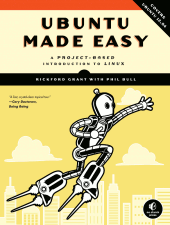
Ubuntu Made Easy (No Starch Press, by Rickford Grant wtih Paul Bull)
The task this book sets out to do is impossible and many who purchase the book will expect a great deal more. Everyone wants a one volume answer guide to the Ubuntu Desktop, it simply is not possible. The goal of the current book, is to provide “jumping-off point to get started.”
One of the main positives of this book is that it tries to engage the user by having projects that they can do as they work through the book. This is an important method to help the user overcome fears and frustrations and build on success.
The chapters all have clever names like, “Slipping and Sliding”, “Rounding Out the Bird”, and “A Tidy Nest” which may bring the Penguin concept out but really are not that useful in finding solutions. Sure under the title you can dig down to read sub-sections which are straight forward points in locating answers. This will be a minor frustration to the reader.
The Desktop
The authors cover the Unity Desktop quickly and provides enough information to locate parts and understand what they do, which is very helpful to the first time user. However, it is lacking detail on how to manipulate the Desktop, which is next logical step for the user. The Unity Desktop has been very controversial and it seems that more detail should have been provided in this section to help the user overcome some of those frustrations.
File and Disk Handling
This section is well done encouraging users to employ the tools available for finding things, using Nautilus, navagating the file system, using, USB, etc. This will clear up many of the frustrations users will have coming from Windows.
Wireless
Almost every user will be very interested in how Ubuntu does wireless. No single topic is more frustrating to the new Linux convert that wireless. Yep, it is an impossible task to describe all of the options in getting wireless running, but the meager 5 pages will not be sufficient for most users. This will be the turning point for anyone using this book where their wireless is not detected instantly, it is just not enough.
The Terminal
Another area of major concern is using the command line. Here the author did an excellent job in providing enough of an introduction to the command line to help users overcome their fears and help them to start on the path to effective use of the command line. Here the author does not overwhelm new users but gently coaxes them to use the command line. The use of projects to get to know the command line is an excellent tool for new users.
Application Use
There are multiple chapters on using different kinds of applications which will help the user understand the huge variety and scope but simply cannot cover extensive details on the thousands of applications that can be accessed.
There is an excellent chapter on getting connected with the Ubuntu Community which will be a valuable tool for any new Linux user. The Ubuntu Community offers help using the website, forums and IRC, all of which the authors help the user make the right connections.
At the end of the book there are some helpful guides on installing from a USB, creating partitions and using 64-bit disks vs. 32-bit.
Conclusion:
If you want a fly over summary of the Ubuntu 12.04 Desktop this is the book for you. However, if you want details on solving sticky problems you will not find much help from this book. All things considered, it is a good place to start.
