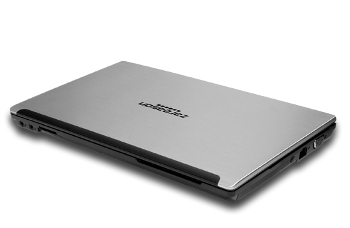Well, I am on another trip, sitting in an airport terminal wanting to use my time more effectively. That is why I recently made several purchases so that I can have access to my business wherever I am.
The Verizon 4G Hotspot
First, I purchased the Verizon 4G hotspot so that I am no longer dependent upon the Hotel wireless or airport wireless. It seems all of the trips that I made this summer, Hotels are now charging for wireless access, as much as $20 a day, or wireless is free and totally worthless. Either way when you have a business you need to have access all of the time. Anyway, the 4G hotspot works great in almost any major area in the US.
The Teo Pro Notebook
The second item I purchased is the Teo Pro Notebook from Zareason (zareason.com). Here are the features listed on the site.
Teo Pro Netbook Features
- Glossy 10.1” WSVGA display @ 1024×600 pixels
- Intel® Atom™ N450 Processor, 1.66GHz
- Intel® NM10 Express chipset
- Intel® GMA 3150 graphics and video module (shared system memory)
- Up to 2GB DDR2 667MHz RAM
- Intel HD Audio
- Speakers on both sides of screen for quality sound output
- Internal microphone included
- 10/100 LAN x 1
- WLAN 11b/g/n included
- 3-in-1 card reader — SD/MMC/MS supported
- 1.3 megapixel webcam include
Teo Pro Netbook Choices and My Experience
I purchased an additional battery so I am able to run the notebook and wireless 4G hotspot, using a USB connection, almost for a full day. This provides the access and time I may need in any situation.
The screen is small but I wanted something much more functional than a phone, does not work well for managing servers remotely. The screen is crisp, clear and bright. You may have to modify some web page views so you do not have to scroll.
The keyboard takes a little getting used to. Using a full size keyboard allows you to be a sloppy typer so when you move to the smaller size you have to be careful for a while until you get back into the grove of the smaller keyboard. One thing about the keyboard I did not like is the small forward slash key “/”, since I am usually at the command line with a Linux terminal on SSH this is a key I use often. You may also have a tendency to drag a finger across the touch pad which shifts your position when writing, but you soon adjust.
The Atom processor was a choice that was necessary to provide the longest battery life I could get. I also configured it with 2 GB of RAM so I can run the notebook as a server if I needed.
I am using Debian 6 as the operating system because I find it more functional for a system administrator with less resource waste than say Ubuntu. Debian is my work OS of choice.
One of the main reasons I chose the Teo was the wireless card is 11b/g/n capable. In other words it functions well with all types of wireless. Since I am running “n” in my office this was a requirement. If you are shopping for Linux wireless on a notebook or laptop be sure to get a card that works with all of these options. Most manufacturers of Linux laptops, notebooks and pads use cheap network wireless devices that are not dependable and lead to a lot of frustration.
One thing I noticed using the Teo is that there is an air vent on the bottom of the machine that you need to be careful not to block as the fan starts running hard if it is blocked.
Why choose Zareason? I looked at a lot of notebooks that were using Microsoft products that I would just delete or Linux options that did not offer the particular set up I need for travel, especially stable wireless. My interaction with the company was also very positive when ordering and receiving my order.
Summary
Light, stable and excellent wireless make this an excellent choice for using it as a mobile device.