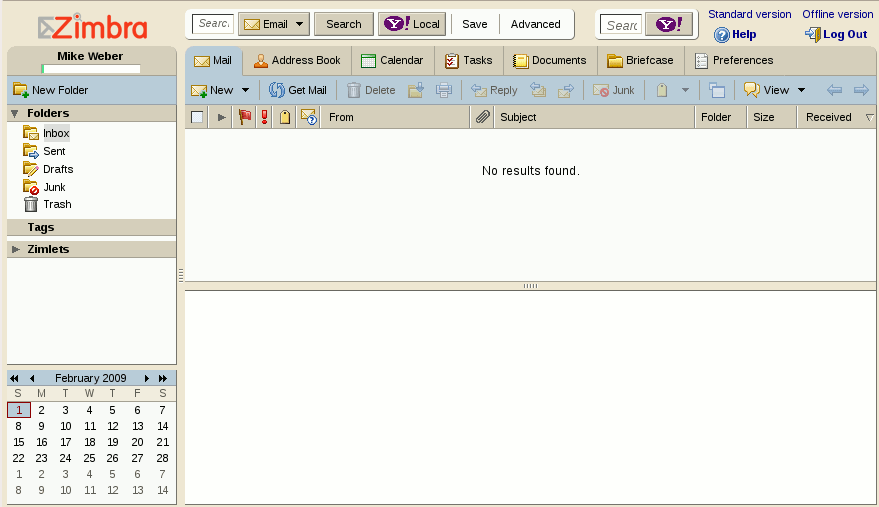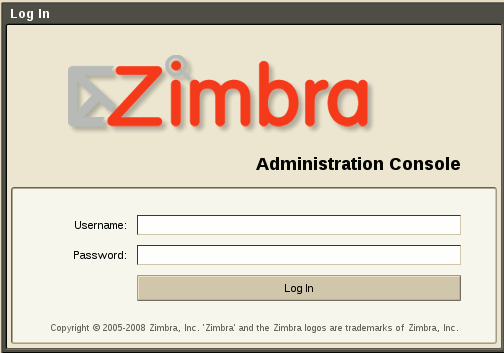Install Zimbra on Ubuntu 8.04
Zimbra has both commercial and Open Source versions. The Open Source project is very interesting in that it has many features that people want and looks great. You can use Zimbra Desktop to gather mail from many different accounts including Zimbra Mail, Yahoo! Mail, Gmail, AOL, Outlook or any other work or personal email account using POP or IMAP.
You can download the desktop application from here:
http://www.zimbra.com/community/downloads.html
It is easy to install and set up your account.
Zimbra Desktop has calendars, contacts, document management, etc. to provide all the features you want as well.
Install on Ubuntu 8.04
The Zimbra package has not been created for 8.10 so you will need to install on 8.04. You can choose between the 32-bit or 64-bit system. Download the zcs file from Zimbra and place it in a directory on your system so you can create a new install directory. As root you can place it in /usr or /root.
Pre-Requisites
There are a few packages you will need to install to prepare for the installation. Install these and make sure you have no errors.
sudo apt-get install libpcre3 libgmp3c2 libstdc++5 libltdl3
Move to the location of the zcs file and run this command to expand it.
sudo tar zxvf zcs-5.0.12_GA_2789.UBUNTU8.20090126112326.tgz
Now move into the directory that was just created.
cd zcs-5.0.12_GA_2789.UBUNTU8.20090126112326
One other thing that needs to be set is the hostname of your machine. Be sure that you have the hostname as mail.example.com or whatever domain you will use.
Install Zimbra
The Zimbra installtion is an easy process that can be done by executing this command:
sudo ./install.sh
The first section of the install will look for a previous installation so it should not find anything, or if it was install previously you will end up doing an update. If you have problems you can always go to the log that is listed here in the /tmp directory.
Operations logged to /tmp/install.log.11225
Checking for existing installation…
zimbra-ldap…NOT FOUND
zimbra-logger…NOT FOUND
zimbra-mta…NOT FOUND
zimbra-snmp…NOT FOUND
zimbra-store…NOT FOUND
zimbra-apache…NOT FOUND
zimbra-spell…NOT FOUND
zimbra-proxy…NOT FOUND
zimbra-archiving…NOT FOUND
zimbra-convertd…NOT FOUND
zimbra-cluster…NOT FOUND
zimbra-core…NOT FOUND
PLEASE READ THIS AGREEMENT CAREFULLY BEFORE USING THE SOFTWARE.
ZIMBRA, INC. (“ZIMBRA”) WILL ONLY LICENSE THIS SOFTWARE TO YOU IF YOU
FIRST ACCEPT THE TERMS OF THIS AGREEMENT. BY DOWNLOADING OR INSTALLING
THE SOFTWARE, OR USING THE PRODUCT, YOU ARE CONSENTING TO BE BOUND BY
THIS AGREEMENT. IF YOU DO NOT AGREE TO ALL OF THE TERMS OF THIS
AGREEMENT, THEN DO NOT DOWNLOAD, INSTALL OR USE THE PRODUCT.
License Terms for the Zimbra Collaboration Suite:
http://www.zimbra.com/license/zimbra_public_eula_2.1.html
Press Return to continue
Checking for prerequisites…
FOUND: NPTL
FOUND: sudo-1.6.9p10-1ubuntu3
FOUND: libidn11-1.1-1
FOUND: libpcre3-7.4-1ubuntu2.1
FOUND: libgmp3c2-2:4.2.2+dfsg-1ubuntu2
FOUND: libexpat1-2.0.1-0ubuntu1
FOUND: libstdc++6-4.2.3-2ubuntu7
FOUND: libstdc++5-1:3.3.6-15ubuntu6
FOUND: libltdl3-1.5.26-1ubuntu1
Checking for suggested prerequisites…
FOUND: perl-5.8.8
Prerequisite check complete.
Checking for installable packages
Found zimbra-core
Found zimbra-ldap
Found zimbra-logger
Found zimbra-mta
Found zimbra-snmp
Found zimbra-store
Found zimbra-apache
Found zimbra-spell
Found zimbra-proxy
Select the packages to install
Now note that you will want to install all programs except the proxy, unless of course you are using a proxy. You can see the default “Y” so all you have to do is hit ENTER for each one.
Install zimbra-ldap [Y]
Select the packages to install
Install zimbra-ldap [Y]
Install zimbra-logger [Y]
Install zimbra-mta [Y]
Install zimbra-snmp [Y]
Install zimbra-store [Y]
Install zimbra-apache [Y]
Install zimbra-spell [Y]
Install zimbra-proxy [N]
Checking required space for zimbra-core
checking space for zimbra-store
Installing:
zimbra-core
zimbra-ldap
zimbra-logger
zimbra-mta
zimbra-snmp
zimbra-store
zimbra-apache
zimbra-spell
The system will be modified. Continue? [N]
Removing /opt/zimbra
Removing zimbra crontab entry…done.
done.
Cleaning up zimbra init scripts…done.
Cleaning up /etc/ld.so.conf…done.
Cleaning up /etc/security/limits.conf…done.
Finished removing Zimbra Collaboration Suite.
Installing packages
zimbra-core……zimbra-core_5.0.12_GA_2789.UBUNTU8_i386.deb…done
zimbra-ldap……zimbra-ldap_5.0.12_GA_2789.UBUNTU8_i386.deb…done
zimbra-logger……zimbra-logger_5.0.12_GA_2789.UBUNTU8_i386.deb…done
zimbra-mta……zimbra-mta_5.0.12_GA_2789.UBUNTU8_i386.deb…done
zimbra-snmp……zimbra-snmp_5.0.12_GA_2789.UBUNTU8_i386.deb…done
zimbra-store……zimbra-store_5.0.12_GA_2789.UBUNTU8_i386.deb…done
zimbra-apache……zimbra-apache_5.0.12_GA_2789.UBUNTU8_i386.deb…done
zimbra-spell……zimbra-spell_5.0.12_GA_2789.UBUNTU8_i386.deb…done
Operations logged to /tmp/zmsetup.02052009-225701.log
Checked nameservers:
Once it gets to this point it is going to show you the settings that have been created and the ones that you will need to modify. For example, the Admin password will need to be set. It will also check for port conflicts if you have other services running.
Checking for port conflicts
Main menu
1) Common Configuration:
2) zimbra-ldap: Enabled
3) zimbra-store: Enabled
+Create Admin User: yes
+Admin user to create: admin@mail.example.com
******* +Admin Password UNSET
+Enable automated spam training: yes
+Spam training user: spam.irskweip@mail.example.com
+Non-spam(Ham) training user: ham.34unedduw@mail.example.com
+Global Documents Account: wiki@mail.example.com
+SMTP host: mail.example.com
+Web server HTTP port: 80
+Web server HTTPS port: 443
+Web server mode: http
+IMAP server port: 143
+IMAP server SSL port: 993
+POP server port: 110
+POP server SSL port: 995
+Use spell check server: yes
+Spell server URL: http://mail.example.com:7780/aspell.php
+Configure store for use with reverse mail proxy: FALSE
+Configure store for use with reverse web proxy: FALSE
4) zimbra-mta: Enabled
5) zimbra-snmp: Enabled
6) zimbra-logger: Enabled
7) zimbra-spell: Enabled
![]() Default Class of Service Configuration:
Default Class of Service Configuration:
r) Start servers after configuration yes
s) Save config to file
x) Expand menu
q) Quit
You will need to select 3 in order to change the Admin password. After the “Address unconfigured” enter place the number 3 and hit ENTER.
Address unconfigured (**) items (? – help) 3
Store configuration
1) Status: Enabled
2) Create Admin User: yes
3) Admin user to create: admin@mail.example.com
** 4) Admin Password UNSET
5) Enable automated spam training: yes
6) Spam training user: spam.irskweip@mail.example.com
7) Non-spam(Ham) training user: ham.34unedduw@mail.example.com
![]() Global Documents Account: wiki@mail.example.com
Global Documents Account: wiki@mail.example.com
9) SMTP host: mail.example.com
10) Web server HTTP port: 80
11) Web server HTTPS port: 443
12) Web server mode: http
13) IMAP server port: 143
14) IMAP server SSL port: 993
15) POP server port: 110
16) POP server SSL port: 995
17) Use spell check server: yes
18) Spell server URL: http://mail.example.com:7780/aspell.php
19) Configure store for use with reverse mail proxy: FALSE
20) Configure store for use with reverse web proxy: FALSE
Select, or ‘r’ for previous menu [r] 4
Once you select “3” you will then need to select the specific enter for the Admin password with a “4” on the menu. Change the password to what you want, or take the default which will be shown in the [T32Gbdw] or something like that. Once that is done return to the main menu with “r”.
Select, or ‘r’ for previous menu [r]
Main menu
1) Common Configuration:
2) zimbra-ldap: Enabled
3) zimbra-store: Enabled
4) zimbra-mta: Enabled
5) zimbra-snmp: Enabled
6) zimbra-logger: Enabled
7) zimbra-spell: Enabled
![]() Default Class of Service Configuration:
Default Class of Service Configuration:
r) Start servers after configuration yes
s) Save config to file
x) Expand menu
q) Quit
*** CONFIGURATION COMPLETE – press ‘a’ to apply
Select from menu, or press ‘a’ to apply config (? – help) a
Now use the letter “a” to apply your settings to the setup.
Save configuration data to a file? [Yes]
Save config in file: [/opt/zimbra/config.15295]
Saving config in /opt/zimbra/config.15295…done.
The system will be modified – continue? [No] y
Operations logged to /tmp/zmsetup.02052009-225701.log
Setting local config values…done.
Starting servers…done.
Checking for deprecated zimlets…done.
Installing common zimlets…
com_zimbra_bulkprovision…done.
com_zimbra_date…done.
com_zimbra_local…done.
com_zimbra_ymemoticons…done.
com_zimbra_cert_manager…done.
com_zimbra_url…done.
com_zimbra_email…done.
com_zimbra_phone…done.
Finished installing common zimlets.
Initializing Documents…done.
Restarting mailboxd…done.
Setting up zimbra crontab…done.
Moving /tmp/zmsetup.02052009-225701.log to /opt/zimbra/log
Configuration complete – press return to exit
That should do it …now use this command to see if it is running:
ps aux | grep zimbra
zimbra 17945 0.4 3.2 144500 16480 ? Ssl 23:03 0:02 /opt/zimbra/openldap/libexec/slapd -l LOCAL0 -4 -u zimbra -h ldap://ma
zimbra 20230 0.0 0.1 1784 548 pts/0 S 23:05 0:00 /bin/sh /opt/zimbra/mysql/bin/mysqld_safe –defaults-file=/opt/zimbra/
zimbra 20277 0.5 6.5 221312 33572 pts/0 Sl 23:05 0:01 /opt/zimbra/mysql/libexec/mysqld –defaults-file=/opt/zimbra/conf/my.c
zimbra 20521 0.0 0.1 1784 544 pts/0 S 23:05 0:00 /bin/sh /opt/zimbra/logger/mysql/bin/mysqld_safe –defaults-file=/opt/
zimbra 20562 0.1 2.8 99688 14900 pts/0 Sl 23:05 0:00 /opt/zimbra/logger/mysql/libexec/mysqld –defaults-file=/opt/zimbra/co
syslog 21219 0.0 0.1 1936 672 ? Ss 23:06 0:00 /sbin/syslogd -u syslog
zimbra 21701 0.0 0.9 6412 4688 pts/0 S 23:06 0:00 /usr/bin/perl /opt/zimbra/libexec/logswatch –config-file=/opt/zimbra/
zimbra 21703 0.1 1.2 8440 6600 pts/0 S 23:06 0:00 /usr/bin/perl /tmp/.swatch_script.21701
zimbra 21705 0.0 0.9 8752 4680 pts/0 S 23:06 0:00 /usr/bin/perl /opt/zimbra/libexec/zmlogger
zimbra 21812 0.1 0.7 7144 3720 pts/0 S 23:06 0:00 /usr/bin/perl /opt/zimbra/libexec/zmmtaconfig
zimbra 22604 0.7 4.7 58108 24412 ? Ss 23:07 0:01 amavisd (master)
zimbra 22650 0.1 7.1 59096 37032 ? S 23:07 0:00 amavisd (ch1-avail)
zimbra 22651 0.1 7.0 58792 36512 ? S 23:07 0:00 amavisd (ch1-avail)
zimbra 22652 0.0 4.4 58108 23140 ? S 23:07 0:00 amavisd (virgin child)
zimbra 22653 0.0 4.4 58108 23112 ? S 23:07 0:00 amavisd (virgin child)
zimbra 22654 0.0 4.4 58108 23108 ? S 23:07 0:00 amavisd (virgin child)
zimbra 22655 0.0 4.4 58108 23008 ? S 23:07 0:00 amavisd (virgin child)
zimbra 22656 0.0 4.4 58108 23164 ? S 23:07 0:00 amavisd (virgin child)
zimbra 22657 0.0 4.5 58108 23184 ? S 23:07 0:00 amavisd (virgin child)
zimbra 22658 0.0 4.5 58108 23196 ? S 23:07 0:00 amavisd (virgin child)
zimbra 22659 0.0 4.5 58108 23232 ? S 23:07 0:00 amavisd (virgin child)
zimbra 22674 3.0 13.7 82812 70884 ? Ssl 23:07 0:05 /opt/zimbra/clamav/sbin/clamd –config-file=/opt/zimbra/conf/clamd.con
zimbra 22684 0.0 0.8 6408 4616 pts/0 S 23:07 0:00 /usr/bin/perl /opt/zimbra/libexec/swatch –config-file=/opt/zimbra/con
zimbra 22704 0.1 1.1 8432 5816 pts/0 S 23:07 0:00 /usr/bin/perl /tmp/.swatch_script.22684
zimbra 22715 0.0 1.2 12440 6664 ? Ss 23:07 0:00 /opt/zimbra/httpd-2.2.8/bin/httpd -k start -f /opt/zimbra/conf/httpd.c
zimbra 22726 0.0 1.1 12440 6004 ? S 23:07 0:00 /opt/zimbra/httpd-2.2.8/bin/httpd -k start -f /opt/zimbra/conf/httpd.c
zimbra 22729 0.0 1.1 12440 6004 ? S 23:07 0:00 /opt/zimbra/httpd-2.2.8/bin/httpd -k start -f /opt/zimbra/conf/httpd.c
zimbra 22730 0.0 1.1 12440 6004 ? S 23:07 0:00 /opt/zimbra/httpd-2.2.8/bin/httpd -k start -f /opt/zimbra/conf/httpd.c
zimbra 22731 0.0 1.1 12440 6004 ? S 23:07 0:00 /opt/zimbra/httpd-2.2.8/bin/httpd -k start -f /opt/zimbra/conf/httpd.c
zimbra 22732 0.0 1.1 12440 6004 ? S 23:07 0:00 /opt/zimbra/httpd-2.2.8/bin/httpd -k start -f /opt/zimbra/conf/httpd.c
root 23208 0.0 0.3 6896 1804 ? Ss 23:07 0:00 /opt/zimbra/postfix/libexec/master
postfix 23214 0.0 0.3 6956 1768 ? S 23:07 0:00 pickup -l -t fifo -u
postfix 23215 0.0 0.3 7004 1828 ? S 23:07 0:00 qmgr -l -t fifo -u
zimbra 23216 0.0 0.1 7100 756 ? Ss 23:07 0:00 /opt/zimbra/cyrus-sasl/sbin/saslauthd -r -a zimbra
zimbra 23217 0.0 0.0 7100 504 ? S 23:08 0:00 /opt/zimbra/cyrus-sasl/sbin/saslauthd -r -a zimbra
zimbra 23218 0.0 0.0 7100 476 ? S 23:08 0:00 /opt/zimbra/cyrus-sasl/sbin/saslauthd -r -a zimbra
zimbra 23220 0.0 0.0 7100 476 ? S 23:08 0:00 /opt/zimbra/cyrus-sasl/sbin/saslauthd -r -a zimbra
zimbra 23221 0.0 0.0 7100 476 ? S 23:08 0:00 /opt/zimbra/cyrus-sasl/sbin/saslauthd -r -a zimbra
zimbra 23334 0.1 0.6 5240 3556 pts/0 S 23:08 0:00 /usr/bin/perl -w /opt/zimbra/libexec/zmstat-proc
zimbra 23336 0.0 0.6 4976 3388 pts/0 S 23:08 0:00 /usr/bin/perl -w /opt/zimbra/libexec/zmstat-cpu
zimbra 23338 0.0 0.6 4976 3396 pts/0 S 23:08 0:00 /usr/bin/perl -w /opt/zimbra/libexec/zmstat-vm
zimbra 23344 0.0 0.6 4980 3336 pts/0 S 23:08 0:00 /usr/bin/perl -w /opt/zimbra/libexec/zmstat-fd
zimbra 23346 0.0 0.6 5112 3436 pts/0 S 23:08 0:00 /usr/bin/perl -w /opt/zimbra/libexec/zmstat-mysql
zimbra 23350 0.0 0.6 4976 3344 pts/0 S 23:08 0:00 /usr/bin/perl -w /opt/zimbra/libexec/zmstat-mtaqueue
zimbra 24314 0.0 0.1 1852 612 pts/0 S 23:08 0:00 /usr/bin/vmstat -n -S K 30
postfix 24342 0.0 0.3 6960 1724 ? S 23:08 0:00 showq -t unix -u
postfix 25670 0.0 0.3 7060 1884 ? S 23:09 0:00 cleanup -z -t unix -u
postfix 25722 0.0 0.3 7092 1940 ? S 23:09 0:00 smtp -n smtp-amavis -t unix -u -o smtp_data_done_timeout 1200 -o smtp_
postfix 25736 0.0 0.3 7092 1908 ? S 23:09 0:00 smtp -n smtp-amavis -t unix -u -o smtp_data_done_timeout 1200 -o smtp_
root 25737 0.0 0.0 1700 376 ? Ss 23:09 0:00 /opt/zimbra/libexec/zmmailboxdmgr start -Xms201m -Xmx201m -client -XX:
zimbra 25738 18.1 23.7 509824 122128 ? Sl 23:09 0:10 /opt/zimbra/java/bin/java -Xms201m -Xmx201m -client -XX:NewRatio=2 -Dj
postfix 25870 0.0 0.6 9368 3200 ? S 23:09 0:00 smtpd -n 127.0.0.1:10025 -t inet -u -o content_filter -o local_recipi
postfix 25875 0.0 0.3 6952 1800 ? S 23:09 0:00 tlsmgr -l -t unix -u
postfix 25879 0.0 0.3 7092 1944 ? S 23:09 0:00 lmtp -t unix -u
postfix 25880 0.0 0.3 6984 1816 ? S 23:09 0:00 bounce -z -t unix -u
postfix 25881 0.0 0.3 6968 1772 ? S 23:09 0:00 error -t unix -u
You can now access the zimbra mail from:
http://your_domain/zimbra
You can now access the administration tools from:
https://your_domain:7071