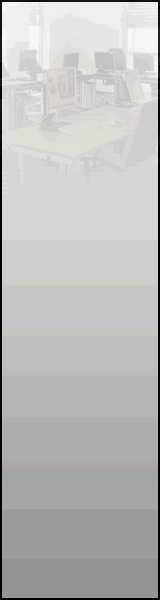Advanced Features
There are a number of advanced features you should be aware of so that you can manipulate the firewall to do what you need for your business. You can add rules and options that are not provided for in the user interface.
The first file you can manage is the /etc/default/ufw. This file includes [...]
Archive for October, 2009
Quotas Mini-Course
The quotas mini-course is designed to help you implement quotas for users and groups. Quotas are a way to guarantee resources for your users. The guarantee of resources to your users is fundamental to good system administration. When users run out of space there is always trouble and you can be sure as administrator [...]
Once you have quotas set up on the server, whether they are user or group quotas, you will need to test them to verify they are working correctly. Set the quota for a user and then add file space as that user to verify that quotas are changing in the process.
Lesson 1 | Lesson 3
One [...]
There are a number of excellent quota commands that will help you get the job done quickly. You will want to practice these commands so that you can use them quickly when you need to as users will probably see it a crisis situation when they cannot save when they go over the quotas you [...]
You will want to create and test user quotas to guarantee system resources for all users. Having been a Linux administrator for over 10 years I have never found a group of users that does not have someone who will abuse the resources on the server by using it all for themselves. And, no talking [...]
Group Quotas allow you to manage the total resources used by a group. This allows you to contain a group’s usage of disk space on the server.
Lesson 4 | Lesson 6
Here are the steps to create group quotas.
Add a Group
groupadd sales
Create a directory called sales.
mkdir /sales
Edit /etc/fstab to enable group quotas
vi /etc/fstab
/dev/sdb2 /sales ext3 defaults [...]